Advantages at a glance:
- Easy configuration in a low-code environment
- International industry standard
- Integration of BPMN processes
- Automation of repetitive and manual tasks
- Clarity for all process participants
- One system with a standardized database
Visualize, optimize and automate all your business processes with digital BPMN tools. Support, shorten or completely transform your existing processes via modern and IT-based workflows. By using BPMN 2.0, you digitize your processes across departments using one software system throughout your entire company, even internationally. BPMN reduces administrative, recurring tasks to a minimum and thus saves important capacities and resources—simply and intuitively via drag and drop. Tasks that can be automated are executed directly, all those involved are informed and you receive comprehensive process monitoring.
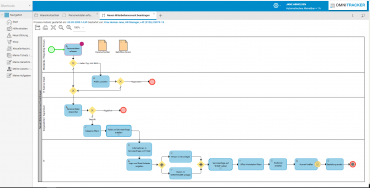
Business Process Model and Notation 2.0 (BPMN 2.0) is an international industry standard for digital process modeling that you can use to map and automate business processes and workflows. With this standard, you can integrate existing BPMN processes into OMNITRACKER or use models created in OMNITRACKER with other BPMN 2.0 tools.
The great advantage of visually presented processes lies in the transparency of the representation, so that all participants have a common understanding of the process. Thus, it is immediately apparent how the process is designed as a whole and who is involved. On the one hand, OMNITRACKER BPMN 2.0 consists of the OMNITRACKER BPMN Modeler—an editor for creating and mapping workflows—and, on the other hand, the OMNITRACKER BPMN Engine, which executes these processes.

With BPMN 2.0, you can visualize and automate all your business processes, regardless of whether they are pure IT processes or non-IT processes. For example, you can digitize your company car booking and control it via web, so you can see the availability of your vehicles on your PC or smartphone at any time. Thus, you can directly book the car you need and you do not have to call your fleet manager to ask for a vehicle. Furthermore, you can see the necessary steps, such as (pending) approvals from your supervisor, clearly in the process diagram. Due to the automation with the OMNITRACKER BPMN Engine, the responsible persons are directly informed and they can execute the next process step. After your booking, the fleet manager automatically receives an email with all required information and can prepare and provide the requested vehicle at the right time.
With OMNITRACKER BPMN Modeler, you can precisely map business processes and workflows. Model all your workflows by drag & drop. With the easy-to-use interface, you add triggers, decisions, if-then loops, databases or responsible persons and departments to the process by mouse click. In this process, participants are assigned specific roles and tasks.
BPMN 2.0 is an international industry standard. This is advantageous, as you can take over and further edit existing BPMN processes from other programs. This facilitates the integration of your business processes in a new system. They are compatible and do not require any complex programming. The international standard also supports you in the introduction of BPMN processes at your worldwide locations. Furthermore, adaptations in the respective countries are quickly implemented.
From time to time, workflows and systems change. With BPMN 2.0, a workflow once created is always adaptable, even with a modified framework. Use .bpmn files from external BPMN tools in OMNITRACKER and integrate the necessary changes into the process, e.g. adding new participants or adjusting activities. Use the OMNITRACKER BPMN Modeler to visualize your business processes and get a global view of all processes in your company. The OMNITRACKER BPMN Engine helps you to automate your modeled processes. Structure and digitize your daily workflows with OMNITRACKER BPMN 2.0.
The OMNITRACKER BPMN Engine monitors the error-free process execution—it informs employees about pending tasks, activates external systems and executes automatable tasks directly. Thus, no step is forgotten and the engine controls the execution sequence. Individual workflows can be linked together so that even complex structures are automated.
OMNITRACKER users can find all pending tasks clearly arranged in a central task list, no matter from which process the task originated. If an employee has to execute a user task, the process engine automatically creates an entry in the task list.
In the process model, every user can see the work steps that a process contains and who else is involved. Supervisors can check both the state of a process and which department is currently working on it. All persons involved gain increased transparency in their workflows, and processes run according to a defined scheme.
A standardized database and various tools in one system (e.g. ITSM, Project Management or Risk Management): The OMNITRACKER Business Process Ecosystem focuses on flexibility and adaptability in all its components. This is made possible by designing all individual elements and interfaces in a way that they are adaptable at any time and their range of functions can always be extended. In this complex system of applications, interfaces and editors, international standards are important. BPMN forms one of the "modeling languages" for process-based data flows. Thus, BPMN is the technical basis for the digitalization of workflows. In addition, the standardized, digital mapping of business processes is fundamentally important for the automation that builds on it.
Process optimization is an important factor in order to increase the competitiveness of your organization. With the OMNITRACKER BPMN Modeler, you digitize your business processes and prepare them for an automated execution in OMNITRACKER. Due to the intuitive usability, you can design new process models fast and adapt existing models easily. A palette with all BPMN elements, which you can drag and drop into your model, also supports you. In addition, a variety of support functions is available with one click—such as adding a gateway directly after the respective activity.
You can export the models created in OMNITRACKER as an XML-based .bpmn file for further editing in another BPMN 2.0 tool. Moreover, you have the option to import existing models into OMNTRACKER for further editing.
Afterwards, execute your BPMN diagrams with the OMNITRACKER BPMN Engine and your business processes are automated.
With the OMNITRACKER BPMN Engine, you automate your modeled processes. For this purpose, the BPMN process diagram is transferred to the OMNITRACKER BPMN Engine. In addition to automation, you can also model processes directly in the OMNITRACKER BPMN Engine.
This makes all the BPMN processes you have modeled and all the functionalities of OMNITRACKER available to you. Now you can monitor all processes and know the processing state. The corresponding employees are informed and guided about upcoming tasks. Furthermore, the OMNITRACKER BPMN Engine activates external systems and executes automatable tasks directly.

With OMNITRACKER the company IT operates with greater efficiency and we are achieving higher levels of user satisfaction.
Michael Fey, Head of IT
An outstanding and superior service is essential for our customers. OMNITRACKER supports us in achieving this via the registration and follow-up of customer enquiries.
Alexander Zwart, Head Cash Management Operations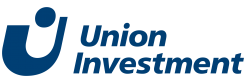
A complex web-based contract management solution has been created with OMNITRACKER through constructive, direct and goal-oriented communication with the support of the competent OMNINET consultants.
Frank Merkel
Thanks to OMNITRACKER, we have been able to introduce ITIL-based processes and increase the quality of our IT Services.
Michael Fey, Head of IT
We appreciate the very personal and uncomplicated contact with OMNINET as manufacturer of our OMNITRACKER installations. In addition, the highly flexible applications and the support of the competent OMNINET employees are a valuable factor for us.
Curt Eylers, Group IT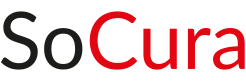
For many years, OMNITRACKER has been our central platform for integrated and highly automated business processes.
In addition to the ITSM processes with which we started, today we also use OMNITRACKER to handle the majority of our administrative, logistics and compliance processes.

With OMNITRACKER ITSM Center we have taken a significant step forward on our way from grown structures to integrated Enterprise Service Management and thus to improving customer satisfaction.
Michael Niekut, Head of Service Operations Center
With OMNITRACKER we have the freedom to implement and adapt our processes by ourselves without having to rely on external support. The simple and seamless connection to third-party systems, such as our own TGW service portal, optimally supports our processes.
Stefan Hamann, Head of Application Services
OMNITRACKER provides us the opportunity to adapt all applications to our specific requirements with low configuration effort and it also guarantees release compatibility.
Moreover, we enjoy working with OMNINET's friendly and dedicated team.

The OMNITRACKER meets our most important requirements on BPM:
stability, flexibility, connectivity and transparency.
Complemented by professional consulting and friendly customer service, the result is a purposeful symbiosis of man and technology.
Within the BPMN standard, so-called "service tasks" can be used to perform steps automatically in the background. The OMNITRACKER BPMN Engine enables you to have the possibility of performing changes within OMNITRACKER as well as to access any third-party systems with the help of so-called connectors. These connectors allow access in the background and provide corresponding interfaces.
Numerous connectors are included in the OMNITRACKER BPMN Engine—this list can be extended according to customer requirements.









Use the new public OMNINET GitHub repository and use different templates for connectors. Feel free to publish your own connectors and discuss the different issues with other users. All further information on how to use and build connectors can be found in the readme file within the platform.
In OMNITRACKER, you can work data-based or you can put the task as a whole in the center of your process structuring—OMNITRACKER supports both approaches.
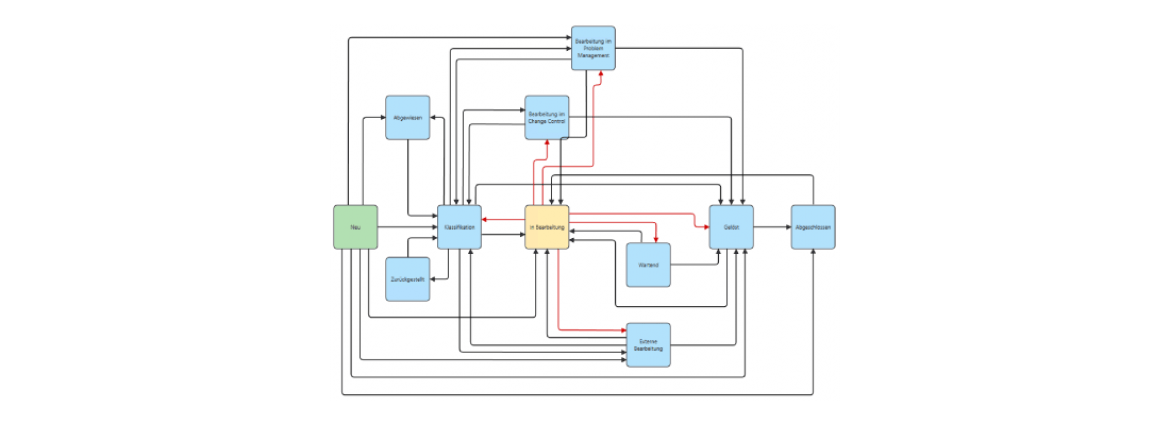
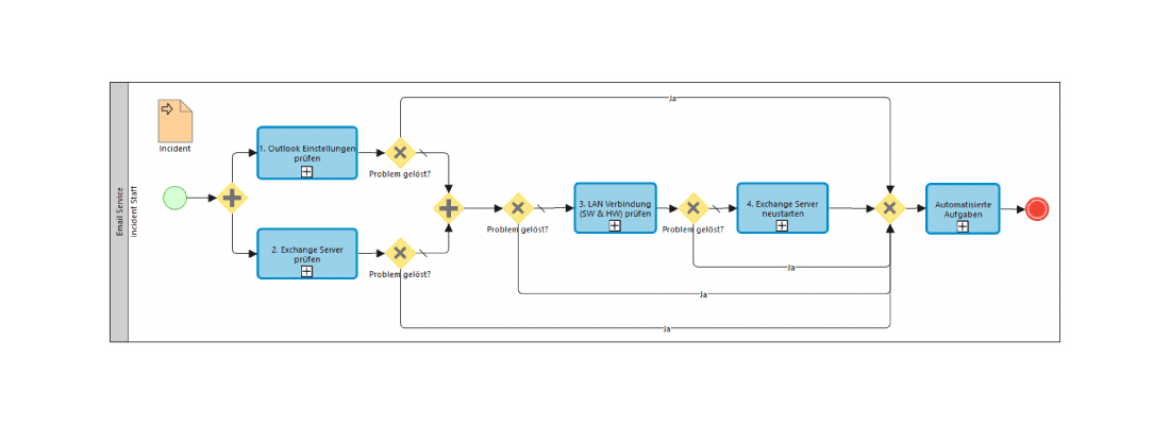
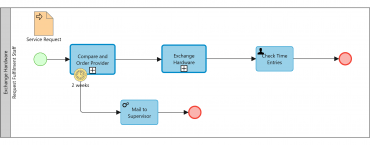
In all organizations, administrative tasks are part of everyday life—this not only affects IT departments, but also purchasing, HR, warehousing and logistics. Especially in the manufacturing industry, precisely timed processes up to just-in-sequence deliveries are daily practice.
These processes often require a lot of time and consume more human resources than it is often assumed. Since these activities always follow fixed rules and the same pattern, a standardized workflow is the ideal solution. Individual requirements can be changed and adapted at any time.
Some examples that can be automated:

The application of BPMN 2.0 is particularly suitable for precise and cross-departmental workflows as well as complex processes. The many precisely coordinated processes at an airport are a good example: from the time a plane lands until it takes off again, baggage must be unloaded and reloaded, the plane must be refueled, the new passengers must board, and the time window for the next takeoff must be maintained. Only if all of these individual processes are precisely and reliably coordinated, smooth operation of the entire airport can be guaranteed.
The OMNITRACKER IT Service Management Center ticketing system is the central point of contact for internal and external IT support concerns of all kinds. The main goal of the helpdesk is to keep the impact of technical problems as low as possible and to continuously improve the efficiency as well as the quality of IT services.
BPMN 2.0 can be optimally integrated into your ITSM system and you benefit from the visualization as well as automation of your business processes.

The international Model Interchange Working Group (MIWG) is an association of individuals and organizations in the field of BPMN that promotes international communication between BPMN tool vendors. The group was founded in 2013 with the goal to support, facilitate and promote the exchange of BPMN models between different tools. OMNINET is an important part of this group and supports the lively exchange about this standard with other BPMN vendors. We incorporate new findings into our product development. The various business processes we model with OMNITRACKER BPMN 2.0 can be fully imported and further processed in BPMN tools from other vendors.
Modeling all business processes is suitable for facilitating the recognition of improvement potential and need for action within a company. What are the advantages and differences between the two notations event-driven process chain (EPC) and Business Process Model and Notation 2.0 (BPMN 2.0)?
The shortage of skilled workers and high personnel costs are increasing the need for automated processes to simplify day-to-day operations. This allows routine tasks to be handled in a more resource-efficient manner, leaving more time for technically demanding and quality-assuring activities.
More efficient, faster, more agile: Companies that want to get to the top or stay there must constantly evolve to survive in increasingly complex and dynamic markets. One answer to the “how?” is certainly hyperautomation—a strategic concept that the research giant Gartner ranked as one of the nine most important tech trends in 2021.