Advantages at a glance:
- Expandable as needed
- Extensive process modeling
- Easy-to-use editor tools
- Structured imports and exports
In the configuration environment, you make changes to your OMNITRACKER system centrally. Depending on your requirements, configurations can be limited to individual functions or be transferred to other OMNITRACKER applications. This way, you remain flexible and reduce your efforts when customizing your system.
The more precisely you can adapt your software solution to your industry- and company-specific needs, the better and more efficient your workflows and services will be. Furthermore, you can react more quickly to new market situations and customer needs.
The OMNITRACKER Business Process Ecosystem consists of the core system and various interfaces and applications. All applications can be used out of the box, which significantly reduces the costs of implementing OMNITRACKER. If required, comprehensive configurations are possible, so that the range of functions is adapted gradually to the company-specific requirements. It is also possible to develop your own applications and connect them to the OMNITRACKER core system.
With the included modeling tools, you are able to define all actions, dependencies and conditions of digital business processes on your own. The underlying data can also be modeled. Moreover, you determine which permissions (e.g. read and write permissions) should apply. Multilingual configurations are also supported.
OMNITRACKER offers you various tools to digitally map your services as well as the mechanics running in the background. All tools in OMNITRACKER are compatible with each other. We offer editors with which you can design your workflows, (web) forms, rules and scripts yourself. This will save you programming efforts.
For using the configurations of your development system in your active system, you combine your results in packages, which you export and import individually. This procedure allows you to safely import changes with little subsequent control effort. At the same time, the risk of unwanted changes in the live system is reduced.
If you want to adjust your system, you work in a development environment first. After new features have been tested properly, they can be transferred to your live system.
For major changes, a beta release is recommended, in which a tested version is rolled out to selected customers or internal user (groups) before the actual release. Thus, you obtain even more meaningful, practical feedback in order to correct any final system errors.
During the rollout to the production system, the changes are combined in packages and, subsequently, are imported into the live system. This allows the modification, deletion or adding of new functions dialogs and objects. This deployment process is much more resource-efficient and less error-prone. In your role concept, you specify that only authorized persons be allowed to create and import packages.
The contractually guaranteed release compatibility provides you with additional investment security, as you can retain your configurations even in the event of version upgrades. At the same time, you benefit from the features of new OMNITRACKER versions.
With the OMNITRACKER Business Process Ecosystem, all features may be used concurrently. The advantage of such a central system is that other OMNITRACKER applications can access all performed configurations as well as master data. This approach ensures uniformity, saves resources in administration and creates more transparency. In addition, you also benefit from greater data security and reduce the risk of data inconsistencies. The gradual, controlled introduction of new functions also means that tests can be carried out purposefully, which minimizes the susceptibility to errors. In addition, only the configurations are affected, not the underlying database, so that downtimes are reduced.
With the Business Process Ecosystem, you benefit from a central data model that is accessed for all functions. This saves resources, since this data model as well as the associated configurations only have to be maintained once. An appropriate authorization concept also allows access to the same database across locations and companies, with only the relevant data records being released for processing. All departments, sites, teams and functions retrieve and process the same data.
A scheme history enables the complete traceability of changes to the system. If technical problems occur, their cause can be better located and the source of the error can be eliminated.
The assignment of highly detailed read and write permissions is possible for all users and user groups.
With OMNITRACKER, you digitally map your business processes (workflows), determining all necessary actions and conditions that must be fulfilled for the next work step. Sub-steps (new conditions) can be flexibly added or removed. Automatic notifications, follow-up actions for other workflows, escalations and conditions for state transitions can be set.
You determine in detail, which actions (notifications, triggering of follow-up processes, etc.) are triggered under which conditions. Thus, you define at which points in time or after which duration escalations take place. This allows you to monitor and control process flows, as communication paths are shortened and idle times between work steps are reduced.
Define filters and views for each folder, including individual views for each department. Filters can be combined with powerful search mechanisms. The various view types, such as tree, list, timeline, calendar and graph views, can additionally be made dependent on the object properties. It is possible to visually highlight high priority tasks. Each user and/or department is enabled to customize views—providing more clarity and allowing prioritization.
All configurations and user interfaces may be created in multiple languages, which improves international collaboration. Multilingualism also facilitates personal perception when using OMNITRACKER, as it is possible to do the work in the respective native language. Translation packages can be imported; however, translations can also be edited directly in the configuration environment.
OMNITRACKER is able to import and export common file formats. Automated and scheduled data exchange with external systems and data sources is possible. Connectors and generic interfaces, where the correct file format is automatically generated, expand the database.
OMNITRACKER does not use a standard database model, but offers so-called "Database Views". These are virtual views of a table with live data in a predefined structure. This allows OMNITRACKER data to be read out in real time. This procedure is much more resource saving than data imports and exports. Therefore, you benefit from significantly better performance when retrieving real time data. You can further process the information you receive using OMNITRACKER Database Views, e.g. when processing orders with current customer data. Using ONMNITRACKER Database Views, real time visualizations with Business Intelligence tools are also possible.
The OMNITRACKER scheme comparison tool detects differences between the live and development systems. These differences are combined into update packages so that customizations can be transferred from one OMNITRACKER version to another and new features can be used immediately. This feature is also helpful when working in teams and the results are to be merged. Import and export packages are extendable by scripts, installations and uninstallations.
For all files and folders that you edit in OMNITRACKER, you can define workflows, forms, permissions, views and escalation/notification conditions by yourself and adjust them as required. Configurations are inherited by subfolders and are subdivided user (groups). Exceptions to this can be defined.
Rules can be configured for all actions that are to run within OMNITRACKER. Nested and interdependent rule chains are also possible—OMNITRACKER monitors all actions in real time. Actions can include, for example, processing stops, warnings or database adjustments.
The editing of data via dialog boxes and forms is central to business processes. In forms, you define the Windows and web user interfaces (including all controls) by yourself, e.g. fields, objects, allowed entries, data types, etc. It is also possible to combine several forms to create a "Solution Wizard", where users are guided systematically through the input masks. Scripting and other automation methods are also possible.
Notifications can be sent to predefined recipients (groups) for all manually or automatically executed events and actions. Variable OMNITRACKER data can be used for the content and layout so that all relevant information reaches the addressee in a targeted manner. Notifications are sent both—as preferred—via internal notification systems in OMNITRACKER and via external e-mail systems.
Shortcut bars allow users to go quickly to the functions they use in everyday life. Shortcut bars can be customized by each user, user group or on a folder level.
For very specific requirements that cannot be met with configuration dialogs, the OMNITRACKER Automation Interface provides a COM-based programming interface. Scripts are capable, for example, to execute additional actions when forms are opened or modified, or cause a change of state in workflows. Client- and server-side scripts allow you to implement complex requirements without requiring any changes in the core system.
OMNITRACKER offers an integrated script editor that supports you in scripting with the following functions:



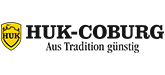







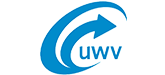

We gladly support you with the configuration and customization of your OMNITRACKER system. Before implementation, an individual requirement analysis takes place and specifications are developed. These steps are essential for a target-oriented and efficient customizing. Feel free to also contact our consulting teams for questions regarding database migration, process modeling and interfaces.
The OMNITRACKER Business Process Ecosystem offers numerous functions—the area of application can be expanded modularly with our standard applications. To ensure that you receive the best solution for your industry and your individual company, our experienced consulting team will advise you on the topics of individual adaptations, interfaces, performance enhancement and automation (e.g. with BPMN).